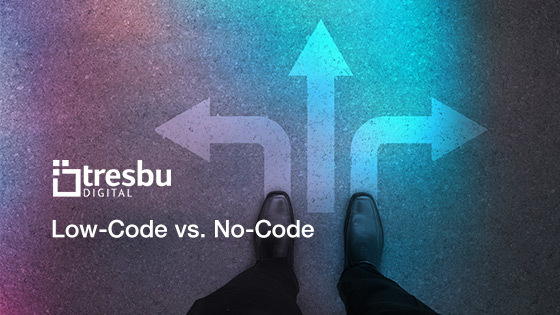As the Low-Code vs. No-Code battle rages in the world of DevOps, your understanding of what distinguishes these two platforms might be fuzzy. It’s confusing since you can’t detect most of the differences between Low-Code and No-Code at the UI level.
Clearing up the fog is crucial for progressive, growing companies, because according to Gartner, over 50% of medium to large enterprises will have implemented a Low-Code or No-Code platform by 2023.
Here’s a practical analysis to help your organization reap the benefits and avoid the pitfalls.
What’s the Difference Between Low-Code and No-Code?
When considering Low-Code vs. No-Code, it’s mainly about assessing your company’s resources and needs. Here’s a quick overview of what each platform offers.
Low-Code
Low-code application platforms (LCAP) bypass hand-coding with built-in shortcuts, allowing citizen developers to create web or mobile business applications. Your team members require only a basic knowledge of software development because they can take advantage of drag-and-drop features.
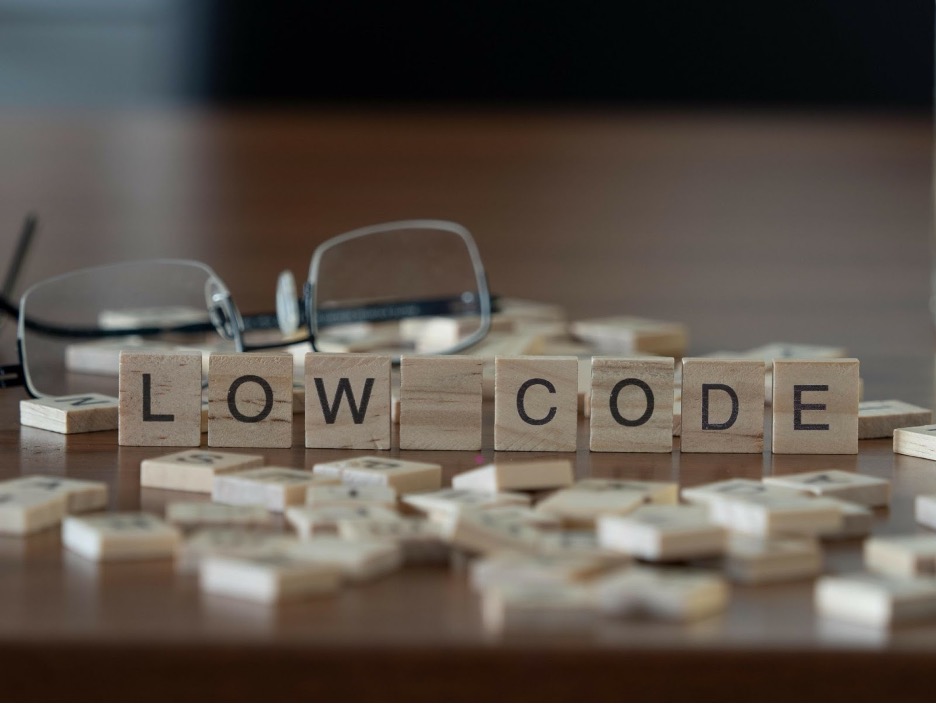
The simplified process means that even your most skilled developers aren’t bogged down with repetitive coding details and duplicate work. Instead, they can focus on developing features that address specific needs while maximizing capabilities.
No-Code
No-code platforms include everything you need to build an application. Like Low-Code, it boasts drag-and-drop visual development capabilities. However, No-Code platforms are created for businesses and IT professionals with a lower skill set.
Even if your team members don’t know any programming languages and have no formal development training, they can still build your apps in-house. Think of it as a pre-built website template that requires no development knowledge to customize.
Low-Code Advantages
Faster
You can simultaneously build apps for multiple platforms and produce a functional prototype in hours or days. With Tresbu Digital’s business engineers, you can safely develop, customize, and test a Mendix Low-Code app within two weeks.
Less Expensive
A shorter development time saves money and increases productivity. Since it’s unnecessary to hire specialized developers for big projects, your overall costs drop even lower. With Low-Code app development, you can make the most out of your available resources (i.e., citizen developers) to reduce expenses.
Low-Risk
Robust security features, cross-platform support, and data integration are built into Low-Code application platforms. This frees up IT and lets your citizen developers handle the bulk of the oversight.
Painless Deployment
An LCAP takes the anxiety out of launch day because you can send your app to production with one click. The production process is mainly automated, reducing the likelihood of human error and glitches.
Agility
Low-code platforms mean you can respond to market or department demands more quickly while efficiently managing updates and optimizations. You don’t have to spend tons of time and money with every application change.
Low-Code Disadvantages
Key members of your team must have a basic understanding of software development. If your citizen developer has only dabbled in this area and has minimal knowledge, the Low-Code process could be difficult to master quickly.
And when it comes to high-performance enterprise apps, Low-Code platforms might not be your best option. The technology hasn’t evolved enough to offer the necessary scalability or agility required at that application level. In the Low-Code vs. No-Code battle, neither side wins in this arena.
No-Code Advantages
No-code platforms require minimal training and no understanding of coding languages. This means almost anyone can manage app development, and you don’t need to hire team members specifically for DevOps.
It’s best suited for creating simple apps that resolve a single pain point or problem. With No-Code app development, you can efficiently address an immediate operational need without relying on IT for most of the development process.
No-Code Disadvantages
While using less skilled developers is often a benefit, it can also be problematic. Since No-Code requires little supervision, novice users could create security concerns, compliance issues, and integration problems. Resolving these issues requires additional time and money.
Also, you’re confined to building apps with limited capabilities and lower performance, which might not align with your goals.
Low-Code vs. No-Code: Which Is Better for Your Workflows and Operations?
When to Choose Low-Code
- If you want to develop stand-alone mobile or web apps for integration with other systems and multiple data sources
- If you want to build a user-friendly, more responsive app
- If you want to develop higher-quality apps quickly
When to Choose No-Code
Reserve No-Code platforms for building the most straightforward applications with few customization needs. Because it is a packaged solution, it’s an efficient way to produce the most basic technology–often for a lower cost. However, because No-Code is usually subscription based, pay-as-you-grow, it can quickly become more expensive than a comparable Low-Code solution. Still, if you don’t have access to more skilled developers who have a foundational understanding of software development, it’s a good choice.
Low-Code and No-Code Level the Playing Field
But is the DevOps contest really about Low-Code vs. No-Code?
It seems that the two are allies in elevating organizations of all sizes to a higher level, allowing them to maximize existing resources and obtain previously unreachable goals.
The question is—which technology will help you reach your company’s goals most efficiently?
If you want to know more about how Tresbu Digital’s Mendix Low-Code platform can transform your web app development, please connect with us.