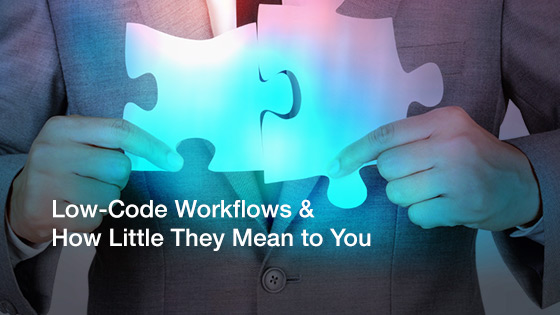For the past decade, the term “workflow” has been everywhere in the business and technology industry press. This trend has been accelerated by the increasing popularity of Low-Code and No-Code platforms. No doubt you’ve also noticed that a lot of software out there calls itself “workflow software.” But not all of this software appears to be doing the same thing. Or is it? What is “workflow software?” In fact, what exactly is a “workflow?” For that matter, what–if anything–does the term “workflow” mean to you as a businessperson? What should you know about them? How do you work with them?
In other words, how do you get started with workflows and with Low-Code platforms?
That’s what I want to talk to you about today. Workflows are the key to getting started with Low-Code, and workflows are just as simple as you probably already guessed they are. But there are a couple of things you’ll need to know to work with them successfully, so let’s make a start and address them.
Loosely defined, a workflow is a series of tasks performed to process a defined set of data. Essentially, any time information is passed between entities–regardless of whether an operation is performed on that data–a workflow is created. For example, each of the following is an example of a workflow, even though Workflow 1 only gathers data and does not act on that data in any way:
|
Workflow 1 |
Workflow 2 |
Workflow 3 |
Workflow 4 |
|
Gather a list of numbers from a co-worker |
Gather a list of numbers from a co-worker |
Gather a list of numbers from a co-worker |
Gather a list of numbers from a co-worker |
|
Enter the data into a spreadsheet |
Enter the data into a spreadsheet |
Enter the data into a spreadsheet |
|
|
Add the numbers together |
Add the numbers together |
||
|
Enter the sum below the column of numbers |
In other words, a workflow is really just the road from “Start” to “Finish.” It’s a term used to describe the work people do every day.
If workflows are just simple building blocks of work, why all this commotion? Well, here’s the thing: updating your workflows and processes can fundamentally change the way your business operates. Updating, streamlining, and especially automating workflows can streamline and speed up tedious tasks, minimize the chance of someone making a mistake, and drive your department to operate faster, more efficiently, and at lower cost. The right workflows enable you to make quick, confident decisions and empower your team members to collaborate in far more flexible and productive ways. The right workflows are game changers.
While all of this sounds great–and you even might be thinking to yourself, “Sign me up NOW!”–developing the right workflow for your specific need is painstaking and meticulous work. You have to identify, record, and integrate tasks and perspectives from the C-suite to the shop floor, evaluate ideas from every participant in the process, and account for every element in the workflow. If you overlook a single detail or misinterpret one bit of feedback, you could easily find yourself facing either a functional trainwreck or a political upheaval of epic proportion–or both.
Workflow analysis and update is not for the faint of heart.
Now that you know you’re dealing with the very heart of your organization, and that one misstep can cost you and your business everything, where do you begin [no pressure]?
First, you’ll need to explore and map your specific workflows. Begin by mapping the flow–step-by-minute-step–of tasks in your department. How do new information and new tasks enter your department, and what happens to them until they exit? This is a painstaking process. It’s also a vital one, so take your time.
For this exploration and mapping step, consider bringing in reinforcements. An impartial set of eyes and ears will help you thoroughly vet your workflow map with others in your functional area as well as in the functional areas that both deliver and receive the tasks and information that make up your workflow.
These “reinforcements” could be an outside, third-party expert to help you study your workflow–perhaps an industrial engineer, an expert in your specific vertical market, or an expert on workflow development & workflow management. Whichever means you choose to to tackle this vital step, be thorough and careful. It’s worth it.
Once this workflow mapping is complete, it’s time to take a look at the various kinds of workflow management systems available so you can select the ones that are best suited to your goals. This is vital, because you’ll quickly want to rule out which ones won’t work so you can concentrate on the ones that will. Fundamentally, workflow management systems can build three types of workflows, depending on the specific needs of the application or project:
- Rules-Driven Workflow — this is a high-level, sequential workflow example where the set “rules” determine how the workflow progresses. This typically utilizes “true” and “false” conditions, and models the rules after “if”, “then”, or “else” terminology.
- Sequential Workflow — this is a linear and gradual workflow example, much like a flow chart. It goes from one task or process on to the next and does not go backwards in its sequential order.
- State Machine Workflow — this is a more complex workflow example than a sequential process, as it allows a step back in the process when a situation mandates it to do so. These types of workflows go from one state to the next.
Now compare your workflow with these types of workflow management systems. Decide which of these types of workflow management systems corresponds most closely to the workflow map you have created for your organization or project needs. When you’ve selected the best match, it’s time to begin planning the specifics of your process.
Finding the Gaps
It’s time for you to conscientiously compare and evaluate every process, protocol, and method–in every context–from beginning to end. Scrutinize Think every form, contact, document, or question that has come up in the past or might come up in a future scenario. Examine each step in each workflow carefully and pair it with your intended goals to be sure you’re not missing any important details.
Let’s say, for example, you’re looking to create an automated workflow between two different types of software your business uses — maybe an industry-specific management platform and a point of sale system. Let’s suppose there are gaps between the two systems that require your team members to input information manually in each. You’ll need to document this “application gap” between the systems so that you can eventually craft a workflow to automate this step.
Crossing that Final Bridge
Now that you have completed your analysis, defined your workflows, and identified the gaps, it’s time to select the platform to use to update your workflows. Because you’re going to rely on this platform to overhaul, update, and maintain the efficiency of your workflows for years to come, selecting the right development platform is vitally important. Depending upon the specifications of your workflows, you might be able to use a No Code Platform like Zapier or Slack. However, at Tresbu Digital we’ve found that Low-Code platforms are better suited to our wide variety of requirements. And when it comes to customizing your workflows and developing our own applications we prefer Low-Code platforms, especially Mendix.
While the solution for bridging “workflow gaps” will nearly always be a Low-Code or No-Code app, once in a while it might be best to address the solution by communicating at the backend of each data source using APIs with some type of full-stack development method. Don’t worry, a full-stack solution will be equally easy from the application end users’ point of view–all they would have to do to complete the task is follow embedded application prompts. But from a developer’s perspective a full-stack solution is significantly more complicated. The occasional need for full-stack development insight is another reason that might want to bring in third-party resources while planning and updating your workflows.
Come to Think of It, Workflows Mean a LOT to you!
Clearly, a lot goes into crafting and refining truly precision workflows. The good news is that understanding your job is, well, your job–where you can continue to concentrate your expertise and your investment. Thanks to the magic of Low-Code, you can accelerate your organization’s growth and profits without the distraction of chasing development skills. Tresbu Digital has more than 14 years of expertise in Low Code development. Through these years of experience, we have come to understand how to help your organization benefit the most from Low-Code. We sell Low-Code by the sprint, delivering measurable, well-defined results with each sprint.
If you’re new to workflows, you may be interested in getting a bit more coaching on the topic before you dive in. Even if you’re a Low-Code pro, you might need an extra hand in building your workflows. Either way, if you’d like to talk further about building workflows for your organization, please contact me, Marc Ongaro, Director of Solutions so we can chat!
Until then, check out this week’s #ThrowbackThursday #TimeBeforeLowCode a walk down memory lane on Tresbu Digital’s Twitter account!